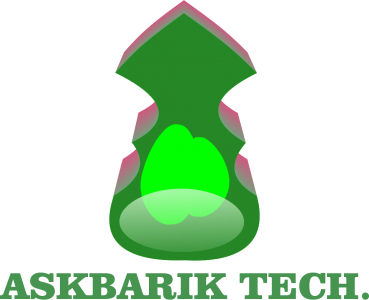How To Fix Your Java Phone To Work Like A Symbian / Android Phone.
This is one helpful tutorial for java phone users. If you’re one of those who envy the multitasking symbian is able to give it’s users using the in-built minimization features?
Well envy no more. With this tutorial you’ll learn how to make your java phones work like a symbian phone, by having that minimization feature.
REQUIREMENTS
You only need to download Phoenix Service Suit
After your download is complete follow steps below.
- input
*#0000#on your phone. - After dialing, you’ll see something like RM_614 or RM_615 or any number.
- Attach an extension of
.pputo the number obtained from step two above and Make a Google Search on it. for example if you had RM_690 you would search forRM_690now look for a link to download the file to your computer. - After downloading connect your phone to your PC using USB cable.
- After connection has been established choose OVI Suit mode for the phone.
- Open the Phoenix Software Service Suit and run it on your computer and issue a scan product.
- While still scanning look by the side and select Product Profile.
- Now locate your RM_655.ppu or whatever you downloaded. After selecting it a list appears, check all and where there is a 0 change it to a 1.
- Now check enable TCK and Flash then your phone will restart but you shouldn’t be alarmed when you see a warning that “WARNING TCK FLAG SET” or anything similar, just Restart and you’re done!.